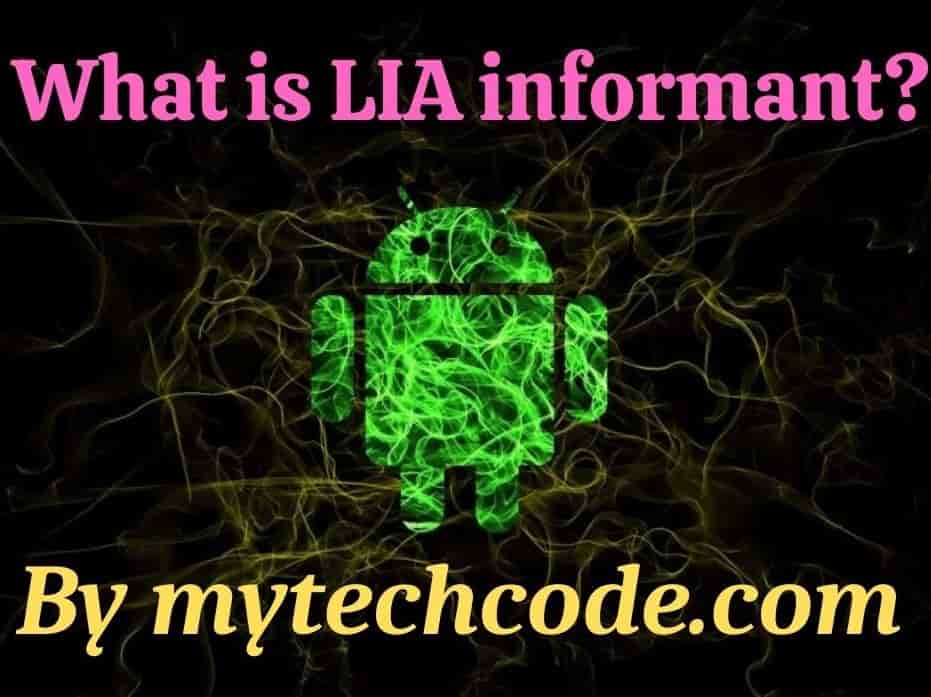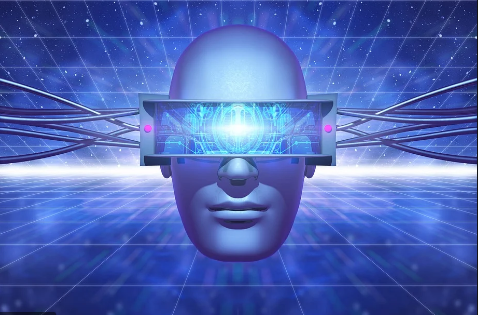Hey guys what is up. In this particular post, we will be talking about what is LIA informant in our smartphones. What are the uses of LIA informant and how to uninstall LIA informant?
KEY POINTS
What is LIA Informant?
LIA informant is a smartphone application that only comes in LG G series smartphones. This application is present in Stock ROM. This app is useful in providing the information of all the services that LG provides us in the form of a “Smart Notice” widget. This application is 100% safe. If you don’t want to use this application then you are free to uninstall it at any point of time. Later, if you find that you need a LIA informant in your smartphone then you can also reinstall it or you can simply enable this in the smart widget section.
LG is a South Korean company that manufactures many electronics items and its ‘G’ series smartphone in the smart-world because of the features which are embedded in this smartphone. LG supplies all its electronics worldwide. We can use LIA informant applications to use many applications and features in our smartphones.

Enabling The Smart Notice Widget:
If you are using or have used LG’s G series smartphone, you may be knowing that the Smart widget is the most popular and considered as one of the most voguish widgets worldwide among LG users. This application provides you with easy-to-use widgets. Also, you can customize widgets at any time according to your needs. You can make this smartphone transparent or you can attach the functionalities of this smartphone with Google Now feature. Smart notice widget provides an enormous number of features that make it easy to use to people belonging to any age group because of which many users are crazy for this feature.
- Smart Notice widget allows anyone to create new contacts for a telephone phone that you haven’t saved in your smartphone but you frequently use that number.
- You can also create callback reminders, in case you are stuck in some crucial work. For this users can use the Smart notice widget to schedule a call for later.
- This widget also reminds you whether your phone is draining a lot of battery or it needs to change to battery saver mode.
How to find LIA informant?
If you are searching for what the LIA informant is then you should search for a package name “com.lge.ia.task.informant” in your device. As mentioned above, the LIA informant is present or installed in our smartphones by the Smart Notice widget to sync up all the data and information from different applications present in your device. If you are wondering how to uninstall this then it is completely safe and secure to do that in case you don’t want it in your system. In the future, if you want to install LIA informant again in your smartphone then that can be done using any third party.
This feature is so useful and powerful that it will require you to provide plenty of permissions on your device. This feature is active all the time in the background then it will utilize a lot of power and battery consumption. Because of this many users are installing LIA informant from their devices.
ALL 127 SHORTCUTS OF DUCKY ONE 2 MINI KEYBOARD
AirTag Not Reachable Error? A Solution Found!
Uses of LIA Informant
-> Full Network Access:
By using LIA informant you can manually create or customize network sockets. This can be done using a browser and application that allows anyone to send data over the internet in many ways. So that we do not have to manually give access to different applications to send information to the web.
-> Read Call Logs:
-> Read the Content of SD:
Lia informant gives the permission to read and access the data stored in the SD or memory card. This application is capable of removing the unwanted or unused data of the user present in the SD card after reading the data. This application has been installed with many good features that keeps the device and SD card clean and updated.
-> Directly Access Callings:
This application is capable of generating calls without checking the identity of the individual if you have granted permission to this application. Moreover, you need to be more careful and cautious of fake calls that you might get from an unknown person who wants to steal money from your bank account without anyone’s permission. This system does not have any features of emergency calling on its own.
-> Read Phone State:
-> View Network Connections:
-> Read Your Contacts:
-> Run at Startup:
We have seen that whenever we reboot or restart the phone and as it finishes booting, it takes a lot of time to unlock or it takes more time to open any application and our phone gets slow. LIA informant allows all the applications present in the system to restart them automatically so to reduce the time taken by any application to open.
-> Read the Required Data:
-> Read Text Messages:
LIA informant grants the permission to all the applications installed in the smartphone to read the text present or to collect and store all the necessary data. With the help of this, applications have the choice to identify any MMS and SMS messages stored in our SIM card or SD card. No matter how much sensitive data is.
-> Wrapping Up:
Apart from all the features, LIA informant is also useful for our smartphones in many ways like it has the ability to read web bookmarks, home setting shortcuts, history, fast courses, and many more. This makes all the applications and your system to be faster and easy to use. If you are using this device then you might be feeling happy and comfortable that you are using this device.
How to uninstall LIA Informant?
Many people think that LIA informant is using a lot of space and memory. They will think this a memory-hogging bloatware. If you are also having the same thought then don’t worry. I will help you and guide you how you can uninstall LIA informant software from your system completely.
If you see any error like LIA informant is not responding or it has stopped working or com.lge.ia.task.informant has stopped working. Then try to clear the cache data. Surely, this issue will be resolved. If not then you should be removing LIA informant from your device. Steps to uninstall LIA informant are:
- Enable USB Debugging to your phone thru Developers Options.
- Open your Windows PC and download ADB the usage of this link.
- Extract the zip record and maintain the contents all through a separate folder.
- Open the Powershell window or spark off window therein folder.
- Type the following command to induce the daemon up and running: .\adb devices
- Now join your phone to your PC using a records cable. this may list your phone’s serial quantity if the entirety went smoothly.
- Run the following command to absolutely dispose of LIA Informant out of your LG phone: .adb shell pm uninstall –person zero com.lge.ia.task.informant
- Note: you’ll upload the –okay argument to the above command to store masses of cache documents in case you ever shall set it back.
Now your LG smartphone is free from LIA informant.