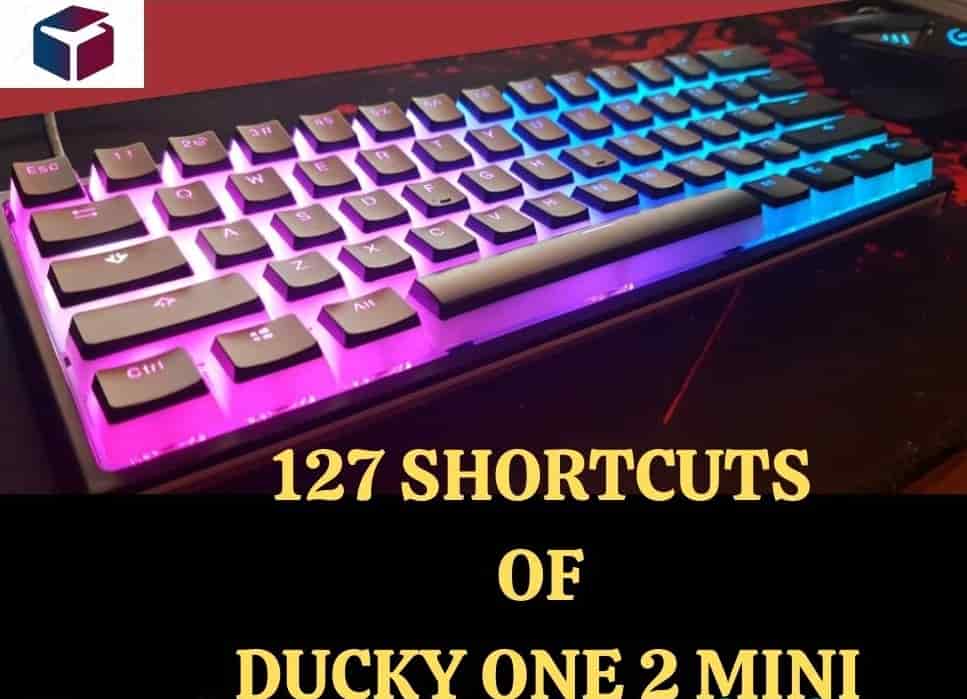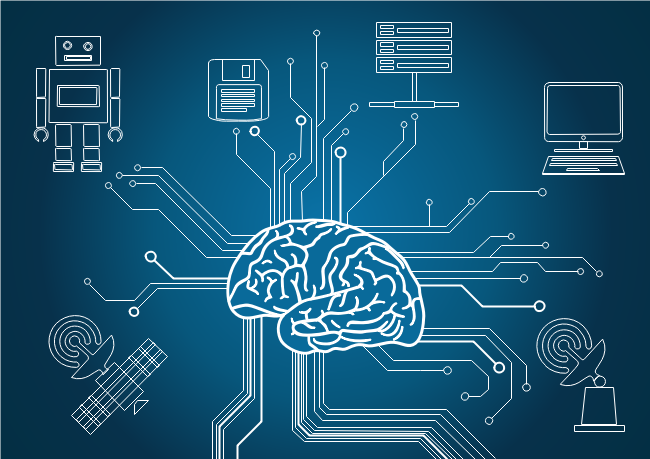Hey guys, what is up. I hope so you all are fine and are doing pretty good. In this particular post, we will be talking about what is cloud computing. Types of cloud computing, what are the benefits of using cloud computing, and its frameworks.
Updated on 28/9/2021
KEY POINTS
What is Cloud Computing?

As we all have heard about the cloud. According to most of us, cloud computing is used for storing purposes. Cloud computing is providing services to people through the internet. These services/resource includes applications and tools like networking, database services, storage, and software services. As long as a device has a connection to the internet, it has access to all the resources and data. It means coordination of hardware and software to provide a service over a network. notes
HISTORY AND FATHER OF CLOUD COMPUTING:
Joseph Carl Robnett Licklider (JCR) is the father of Cloud computing. JCR worked on “ARPANET” to connect data and people from people across the world at any time.
Why it is termed cloud computing?
This term originates from the word cloud which means the use of diagrams and flowcharts. It is commonly used by people and businesses for a variety of reasons including speed, efficiency, performance, cost-saving, and all. It is coined as such because the data or information which we access is found in the cloud.

Companies and organizations which provide cloud services allow users to store files and applications on different servers. Then access the data via the internet.
Benefits of Cloud Computing
- Reduce the time to stop applications that need work dynamically.
- Cost-saving in IT
- Better storage
- High speed
- Better performance
- More efficient
- Access to automatic updates
- The flexibility of work location
- Increased productivity
FRAMEWORKS OF CLOUD:
This is of 3 types:
- PUBLIC
- PRIVATE
- HYBRID
PUBLIC CLOUD:

As the name suggests that it is publicly available under some conditions. The condition involves a pay-per-use model or subscriptions. It is owned by a single cloud provider and accessible to all with the help of subscriptions. This model provides services and resources to people or companies who want to reduce the IT cost. In this, the cloud provider maintains and creates all the resources. It is useful for small and medium-sized companies which have a small budget. That requires an easy and quick platform to place IT resources. aws enterprise support
PROS OF A PUBLIC CLOUD:
- Easy to handle
- Easy availability
- No location restrictions
- Cost-saving
- Quick platform
CONS OF A PUBLIC CLOUD:
- This is not the safest option for sensitive data
PRIVATE CLOUD:
This cloud model is only limited to a single business that owns it. It offers better access to IT resources for a particular group. This model can be managed within a house. This type is more expensive. But provides a high level of security. More options to change storage, networking settings according to their IT needs.
PROS OF A PRIVATE CLOUD:
- High level of security
- More options
- More control over the server
CONS OF A PRIVATE CLOUD:
- Difficult to access from rural areas
- IT expertise is a must
HYBRID CLOUD:
A hybrid cloud is the combination of a public cloud with a private cloud. In other instances, databases may stay within the customer data center and integrate with public cloud applications. For businesses and companies that want the benefits of both clouds that case hybrid cloud is the best option. The hybrid cloud approach empowers organizations to leverage the advantages of both public and private clouds while seamlessly incorporating their data center services, optimizing resource allocation, and enhancing overall operational efficiency.
By combining both models, the hybrid cloud provides a better IT solution according to the requirements.
PROS OF A HYBRID CLOUD:
- Highly flexible and available
- Cost-saving
- Better security
CONS OF A HYBRID CLOUD:
- Communication in the network is poor because of usage of this in both private and public clouds
TYPES OF CLOUD COMPUTING/CLOUD SERVICES:
Cloud service is of 3 types:
- IaaS
- PaaS
- SaaS
IaaS (Infrastructure As A Service):

IaaS is the commonly used service model. It provides the basic infrastructure of virtual servers, data storage devices, servers, and operating systems. It allows for the reliability, flexibility, and expandability that many businesses work on the cloud. IaaS also removes the need for systems/hardware in offices. This helps small and medium-sized organizations that need cost savings in IT to support the growth of the business. This type is like a pay-for-use service. It is also available as a public, private and hybrid
PaaS (Platform As A Service):
This type of cloud computing provides providers to place their infrastructure and software frameworks. But there is a condition that businesses can only work on their applications. Web applications are made easily and quickly with the help of PaaS. The service and resources are flexible and strong enough to support. PaaS is useful where a large number of developers are working on a particular project. It is also useful where there is an existing data source that needs any support.
SaaS (Software As A Service):
This type of cloud computing is used when a particular software is used by several people who pay the subscription. It follows the pay-per-use model. This is handled through a central location so that the users don’t have to manage and maintain the systems. It is also useful for short-term projects. It is a useful tool where customer management is required that needs a lot of mobile or web access.
In the upcoming post, you will be getting information related to the coding and What is a drone. So stay tuned for upcoming post. If you haven’t read about Artificial Intelligence(AI) the go and read this article and share this.