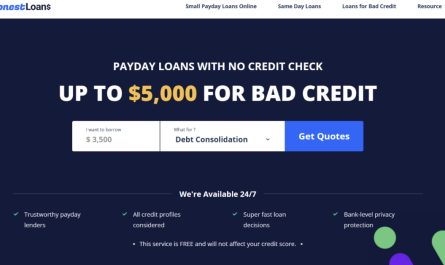Today, many leading life insurance providers offer their customers an exclusive app where they can manage their policies and learn about the company’s protection products. These dedicated apps provide users with all the required information about insurance products. It also helps compare insurance plans, compute premiums, apply for plans, locate the nearest branches, and even file complaints regarding claim settlements or customer service.
However, to get the most out of such dedicated apps, users should know how to begin the life insurance app download process to use them smoothly and access features to manage policies.
Key features of life insurance app
These are the top features of the life insurance app that one should know about –
- View all policies
Registered users, particularly policyholders of a life insurance company can use the insurance app to view all of their policies or start the life insurance app download to view their spouse’s, parent’s, or children’s current insurance plans.
- Register for value-added services
Individuals can submit their online requests for additional insurance services, such as renewing their policy, raising their premiums, requesting top-ups, requesting loans, and paying ongoing loan interest.
- Calculate life insurance premium
Life insurance apps also come with an efficient term insurance calculator feature. This feature acts as a financial tool that helps users estimate their insurance coverage and premiums based on their financial situation, coverage needs, and other required factors. By using a term insurance calculator, users can compare insurance plans and develop their purchase strategy to make the most of the insurance coverage. Such a tool can help determine the coverage they would need to secure their family and dependents financially and will also help understand whether the premium suits their financial capability. Based on this information, one can pick a plan that suits their requirement and financial standing the best.
- View policy documents
Life insurance policy apps can let users view their policy statements and check renewal or payment due dates. Most insurance apps let users review their policy quotes and premium calendars. They can also set notifications to avoid missing policy dates. Such a feature would help users stay up-to-date on their life insurance policy developments, such as no-claim bonuses and premium payment dates.
- Insurance complaint registration
Policyholders can also raise complaints about their insurance policy, the policy provider’s service, or claim rejection through the life insurance app. Individuals can easily file their policy claims online, avoiding an in-person trip to the insurance company branch.
- Claim status inquiry
Individuals can quickly check the status of their policy inquiry updates online through the app. This allows them to plan their next steps about the claim status accordingly. Based on the real-time update, they can plan their next steps and take necessary measures to address financial needs that need their immediate attention.
- View policy complaint status
Life insurance apps enable users to track the real-time status of their complaints. This feature can help individuals understand the current status and progress of their official complaint and the policy provider’s understanding of the insured’s issue with the cover.
- Loan status enquiry
Individuals who can apply to take out a loan against their insurance can track the status of their application on the insurance app. This allows them to monitor their request in real-time and take necessary action.
- Claim history
With the insurance app, policyholders can view their entire claim history linked to one insurance plan and determine whether they can file another claim within a given time frame. This feature also serves as a record and provides users valuable insight as to when a claim was filed and the circumstances that called for its timely approval.
- Alerts
Life insurance apps help users to set up timely alerts to get timely notifications to stay informed about their policy. Such a feature is quite valuable and helps users make informed decisions.
Some insurance company apps also allow users to update their details, including their mobile number, email address, home address, nominee, etc. However, to use this feature and others, users have to sign in to the insurance app with the email ID or number that’s registered with the policy provider.
Reasons to use a life insurance app
Life insurance apps make the process of applying for a policy, managing existing policies of their own or their spouse, parents, or kids, and paying on their mobile devices. With a simple and user-friendly interface, this insurance app makes it hassle-free to navigate policies and their conditions. Life insurance apps extend the benefits of convenience and accuracy when it comes to accessing and managing their policies. Typically, such an app can manage their plans anytime, view policy quotes, apply for insurance coverage, pay premiums, and file claims from their home. The app also helps set alerts to prevent missing premium payments and lapsed renewals.
Steps to begin life insurance app download
Different insurance company apps may have different processes to download the app. However, this is a common process followed by most apps –
Step 1: Search for a life insurance app online or look one up on Google or Apple store
Step 2: Click on the life insurance app to download it
Step 3: Install the insurance app on your device
Step 4: Launch the insurance app after installation
Step 5: Log in with registered mobile numbers or email ID registered with the insurer
Step 6: Explore app features like – view policy, check account number, term insurance calculator, etc.
Individuals can make the most of a life insurance policy to manage their plans and track their payment dates. They can use the app to track their policy detail, check their claim status, and plan their finances and protection for themselves and their loved ones accordingly. However, to make the most of the insurance app they need to know how to start the life insurance download process and how to use the app. Subsequently, they should find the things they can do through the app and explore features that can benefit them.